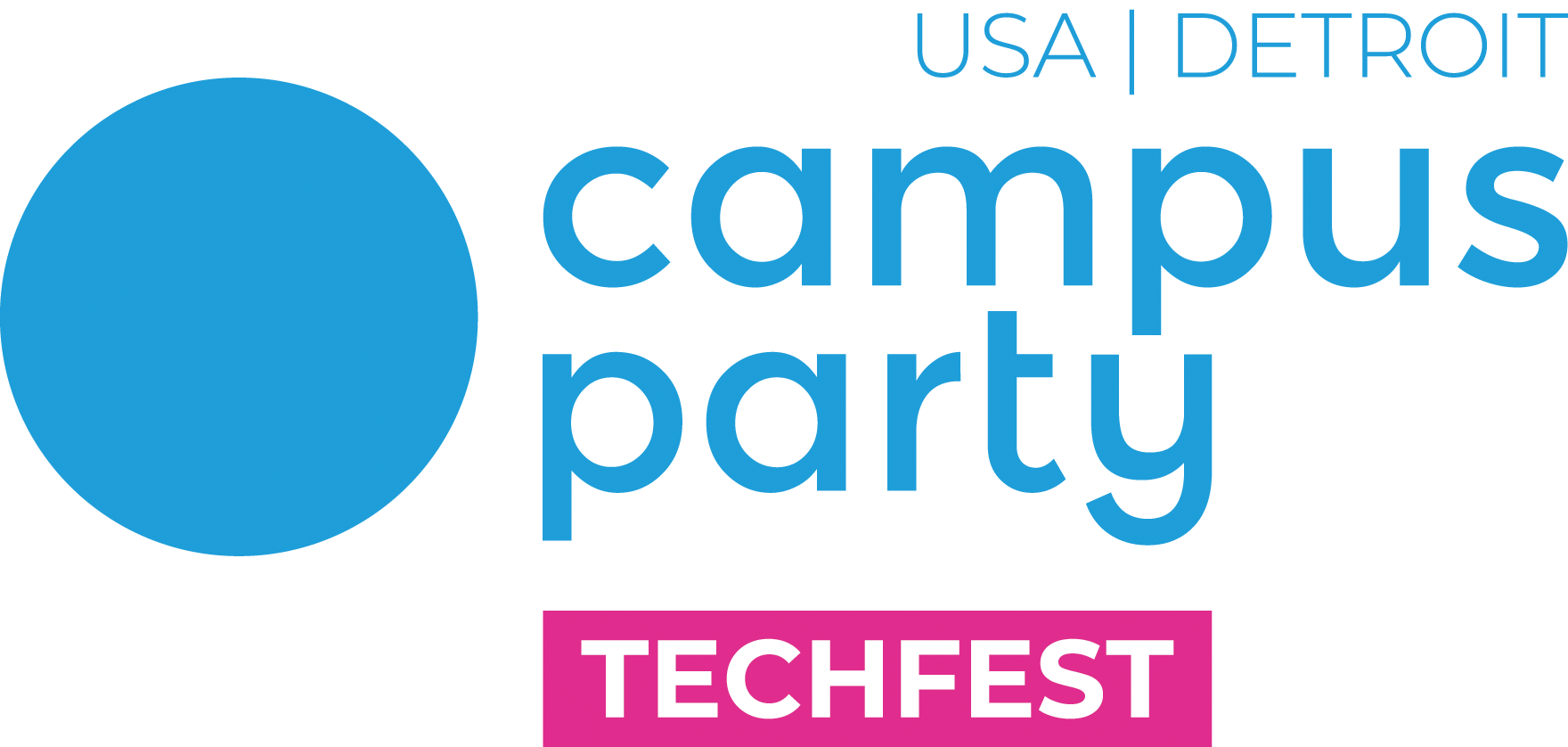GENERAL
Where is Campus Party TechFest located?
TCF Center
1 Washington Bvld., Detroit, MI 48226
PH: 313-241-8059
https://www.tcfcenterdetroit.com/
What are the official dates of Campus Party TechFest?
Friday, July 23, 2021
Saturday, July 24, 2021
Sunday, July 25, 2021
What are the hours of the event?
Friday, November 6*
Ticket Counter: 12:00 pm – 8:00 pm
Doors Open for Campers: 12:00 pm
The Arena Doors Open: 2:00 pm
Opening Keynote: 4:00 pm – 5:00 pm
Experience Hall Opens: 5:00 pm – 9:00 pm
Content, Workshops, Demos: 5:00 pm – 10:00 pm
Welcome Party Entertainment: 10:00 pm – Midnight
Saturday, November 7*
Ticket Counter: 9:00 am – 5:00 pm
The Arena Doors Open: 9:00 am
Experience Hall Opens: 10:00 pm – 6:00 pm
Content, Workshops, Demos: 10:00 am – 9:00 pm
Entertainment/Evening Activity: 10 pm – Midnight
Sunday, November 8*
Ticket Counter: 9:00 am – 3:00 pm
The Arena Doors Open: 10:00 am
Content, Workshops, Demos: 10:00 am – 4:00 pm
Experience Hall Opens: 10:00 am – 4:00 pm
*Event Hours subject to change
Is there an age restriction?
Yes. Only participants 18 years of age and older are permitted to purchase a Campusero 3-day Event Pass or rent a tent. Government-issued identification showing proof of age will be needed to pick up your credentials.
Anyone under the age of 18 years old must be accompanied by their parent or legal guardian and are only permitted in The Experience Hall.
Can I bring my pet to Campus Party TechFest?
No. Pets/Animals are not permitted at Campus Party TechFest.
Can I bring my service animal to Campus Party TechFest?
We follow the ADA guidelines regarding service animals. Only approved service animals are allowed. The below steps must be met in order to bring your support or service animal to Campus Party TechFest.
- Documentation for your ADA service animal must be provided. This does not include emotional support animals.
- The documentation must be sent to [email protected] no later than 21 days prior to the event.
- Once the documentation is received, we will forward to the venue for final approval. Once a response is received from the venue, you will be notified by Event Management. Any additional information will be provided at that time.
Will there be charging stations?
Yes. Campus Party TechFest will have plenty of charging stations available for Campuseros located throughout TCF Center.
Will there be free Wi-Fi?
Yes. TCF Center offers complimentary Wi-Fi throughout the venue.
Is there overnight parking for Campus Party TechFest?
Yes. TCF Center has 2,596 parking spaces. For additional parking information, please click here.
Other Parking Options:
Best Parking – Detroit, MI
Detroit Parking Search
Where is the Uber/Lyft DROP-OFF location at TCF Center?
Inform your driver that the TCF Center drop-off is at the turn-around on Washington Blvd. in front of TCF Center.
Where is the Uber/Lyft PICK-UP location at TCF Center?
Once you accept a trip, make your way down to the TCF Atrium (towards the river), enter Atwater Street on the south side of TCF Center via Steve Yzerman Drive and meet your driver in the designated pick-up area.
What is the speaker/event line up?
Our Opening Keynote Speaker is Daymond John, “The People’s Shark”. We are constantly adding speakers, entertainment, activities and artists to Campus Party TechFest. Please visit https://usa.campus-party.org/ for the latest updates.
Is there an Event App?
Yes. The Campus Party TechFest App will be available in the Apple App Store and Google Play Store in 2021.
Is alcohol allowed at Campus Party TechFest?
No. Alcoholic beverages are NOT permitted and will not be sold at Campus Party TechFest.
Is outside food and beverage allowed in TCF Center?
No. Outside food and beverages are not permitted to be brought into TCF Center. Food will be available for purchase at the Campus Café, Concessions Stands and vending machines at TCF Center. Refillable water bottles are allowed.
What items can I bring to Campus Party TechFest?
- Empty refillable water bottles of all kinds (water fountains and refilling stations are located throughout TCF Center)
- Computers, Peripherals, and One (1) Personal Chair
- Items needed for Campusero tents: blankets, pillows, toiletries, air mattress, towels, flip flops
- Personal electronic devices: cell phones, tablets, laptops
- Prescription Medicines: For participants who are in treatment or suffer from any allergies, diabetes or any other disease, and require having their medicines with them (the participants must bring their own medication); First Aid will be available in the venue and will provide a refrigerator for medicine storage purposes upon request by the participant. Emergency medical services are available for all participants.
What items are NOT allowed at Campus Party TechFest?
- No glass
- No coolers
- No outside food or drink
- No alcohol
- No drugs (Prescription medication is permitted in the pharmacy-labeled container with patient name and a valid ID.)
- No weapons (knives, firearms, multitools)
- No laser pointers
- No pets
- No e-cigs, cigarettes, cigars, or tobacco products of any kind
- No fireworks or explosives
- No open or concealed flames
- No speakers
- No drones
- No bicycles
- No scooters
- No aerosol defense spray (I.e., Mace)
- No airhorns
Are there ATMs within TCF Center?
Yes. There are ATMs located throughout the TCF Center.
Are there lactation rooms?
Yes. There are two lactation Mamava suites located at TCF Center – located on Level 2, in the main concourse, next to the Information Booth, and on Level 3, near the main TCF Center offices. Please stop by the TCF Center Information booth behind the Joe Louis statue for the access code.
Is camera and cell phone video permitted?
Yes. Cameras and cell phone video are permitted throughout the event. Selfie sticks are permitted. Tripods are not permitted.
Is First Aid available during the event?
Yes. A First Aid station is located in the front of The Arena Hall. You can also alert any security or event staff member if you require medical assistance.
Can I purchase Campus Party TechFest swag?
Yes. Select Campus Party TechFest swag is available for sale at the Campus Mart located in The Experience Hall. You can pre-purchase a Campus Party Camp Pack when you purchase your ticket at a discounted price.
Will there be locker rentals?
Yes. Locker rentals will be available on a first-come, first-served basis to all Campuseros. Lockers are located in The Arena and The Tech Village to secure valuables. Lockers will be available for pre-rental in June. For pricing, please visit: http://usa.campus-party.org/ at that time.
Is recycling available at TCF Center?
Yes. The TCF Center is committed to environmental stewardship; recycling receptacles are located throughout TCF Center.
Are restrooms available?
Yes. Restrooms are available throughout TCF Center.
Is exit & re-entry permitted?
Yes. Campus Party TechFest is a 24/7 event. You may exit and re-enter through the designated security check-point entrance at TCF Center with your official wristbands and/or Campus Party TechFest Credentials at your leisure provided you follow all rules and regulations outlined.
Is Campus Party TechFest safe?
Yes. We make every effort to create a safe and secure environment. 24-hour onsite security, roaming security, off-duty Police Officers, security checkpoints, bomb and drug dogs, will be visible throughout Campus Party, and random bag checks will take place. If you have any security issues, please see a security guard or member of the Event Staff.
Is the venue secure?
Yes. Campus Party TechFest is committed to hosting an inclusive, safe environment for all at TCF Center. We work closely with state, local and private security to ensure the safest possible experience for our Campuseros, staff, volunteers, speakers and artists. Uniformed and plain-clothed security will be available 24/7 to respond or assist with any safety or security needs. If you see something, say something. If anything seems out of place or suspicious, please notify the nearest security or staff member.
Will my bags be checked at the event?
Yes. Your safety during Campus Party TechFest is of the highest importance. To maintain a safe atmosphere, Campus Party TechFest official security officers will be conducting random bag checks throughout the Event.
Will K-9 Security be patrolling Campus Party TechFest?
Yes. Your safety during Campus Party TechFest is of the highest importance. To maintain a safe atmosphere, Campus Party will have official security, off-duty police and K-9 on patrol throughout the event. These animals are working and should not be petted or approached. Their handler will be in control of them at all times.
Is there Lost and Found at the event?
Yes. All lost and found items will be turned into TCF Security.
Can I bring my own computer?
Yes. If you are participating in a Hackathon, Gaming, etc., you are permitted to bring your own computer. All electronics larger than a personal cell phone will be required to go through an additional security check.
Can I rent a computer?
No. Computers will not be available to rent.
For the Hackathon, will computers be provided or do I bring my own?
No. You need to bring your own computer to participate in the Hackathon.
Can I rent a computer?
No. Rental computers will not be available to rent.
Where do I pick up my pre-purchased Camp Pack (Campus Party TechFest Merchandise Swag)?
Your pre-purchased Camp Pack (Drawstring bag, refillable water bottle, t-shirt, wristband, pop socket) are available for pick up in the Campus Mart located in The Experience Hall.
I am interested in volunteering for the event, how do I sign up?
Campus Party TechFest will require many volunteers. If you are interested, please complete the inquiry form found here: https://usa.campus-party.org/contact-us/
Indicate “Volunteer Opportunities” and in the comments section, please mention that you are interested in volunteering. All volunteers will be finalized by July 31, 2020.
I am attending Campus Party TechFest, but do not want to stay in a tent, are hotel rooms available?
Yes. Campus Party TechFest has discounted hotel rooms available. After you register for the event, you will be able to book at discounted hotel room in the Campus Party TechFest hotel block.
TICKETS
I’m a member of the media. How do I make arrangements for a media pass?
Please contact us at [email protected] with the subject line “Press/Media Inquires”.
Can I share or transfer my event credentials?
No. Once your badge has been issued and identification verified, you are not permitted to give your badge to anyone else. If you lose/damage your badge, it is $25 for a replacement and you must have your original Campusero’s ID and confirmation email to do so.
Can I switch days after I purchase my 1-day Public Ticket?
Yes. After you purchase your ticket, you are permitted to modify your chosen day based on availability.
Can I order tickets via phone?
No. All tickets must be purchased online or onsite.
Can I purchase tickets at the event?
Yes. Event tickets can be purchased onsite. We recommend purchasing your tickets in advance to save money and to avoid long lines at the Ticket Counter.
I was issued a discount code for tickets and it is not working?
If your code is not working, then the maximum number of allowable uses has exceeded. Please contact [email protected] for assistance.
Are my tickets shipped to me? Where can I pick them up?
No. Tickets will not be mailed in advance. After completing your purchase, participants will receive a confirmation and QR Code. You will need to bring your QR Code and government-issued identification to the Campus Party TechFest Ticket Counter to pick up your official Campus Party TechFest pass.
Can someone else pick-up my tickets at check-in?
No. All badges must be picked up by the individual who purchased the ticket. Identification will be checked and must match the name on the ticket.
If I need to cancel my ticket, how do I get a refund?
Attendees are entitled to cancel their participation in Campus Party TechFest before the event.
If the attendee decides to cancel their participation in the Event before the deadline specified in the preceding paragraph, Event Management will refund their participation, except for any merchandise purchased, tents purchased and a $50.00 administrative fee. For any cancellations made after the deadline, the attendee will not be entitled to a refund of any type. Public Passes for the Experience Hall are non-refundable.
Cancellations must be requested to Event Management via e-mail at [email protected].
The attendee fees corresponding to those canceled participants will be refunded within 10 – 15 business days of the cancellation request being approved.
Can I bring a group?
Yes. If you are interested in bringing a group to Campus Party TechFest, please contact [email protected] for ticketing instructions and payment.
CAMPING
Where does camping take place?
Camping will take place at TCF Center in The Tech Village (Exhibit Hall A). Only Campuseros who have purchased a three-day full event ticket with a tent are permitted in the Camping Area.
Do I get to keep the tent?
Yes. After Campus Party TechFest, please take the tent with you when you leave the event.
How old do I have to be to camp?
Camping is only available to people ages 18+ and participants that have purchased a three-day full event ticket with camping.
Are showers available onsite?
Showers are available onsite only for Campuseros that have rented a tent and are part of The Tech Village. Showers will be open during designated hours only:
*Friday, November 6: 5 pm – 9 pm
*Saturday, November 7: 9 am – 12 pm, 5 pm – 9 pm
*Sunday, November 8: 9 am – 12 pm
*Subject to change
Will toiletries be provided?
No. Campuseros should plan on bringing their own bath towels and toiletries to use in the showers.
Is there a plug to charge electronics in each tent?
No. Electrical outlets are not in the tents. There will be charging stations within The Tech Village and throughout the venue.
What size is the tent?
Approximate tent size: 60″ x 51″x 43″ with 60″ x 67″ canopy floor.
Can I share a tent?
No. All tents are single occupancy.
Can I pick my own tent spot?
No. Tent assignments will be made onsite upon arrival to at Campus Party TechFest. Due to limited quantities of tents, participants are strongly encouraged to purchase their tent in advance.
Can I camp next to my friend?
Tent assignments will be made onsite. Upon arrival to Campus Party TechFest, all parties in your group should plan to arrive together. Event Management will make every effort to assign tents close to your friends/group.
Can I bring my own tent?
No. Event Management will provide all tents and they will be set up prior to your arrival to Campus Party TechFest.
Can I purchase a tent onsite?
Yes, based on availability only. Availability of onsite tent rental cannot be guaranteed.
What time can I access my tent?
Campuseros who purchased a tent will have access to The Tech Village beginning at 12 pm on Friday, July 23. After you have obtained your credentials at the Ticket Counter, head to The Tech Village Entrance Doors (Exhibit Hall A) to obtain your tent assignment and Tech Village wristband. After you have been assigned your tent and obtained your wristband, you will have 24/7 access to The Tech Village.
What time do I need to be out of my tent?
All Campuseros must be packed up and moved out of The Tech Village by 7 pm on Sunday, July 25. No exceptions!
The event closes on Sunday, July 25 at 4:00 pm.
Will a mattress, sleeping bag/sheet be provided?
No. Campuseros are encouraged to bring their own items for use in their tents. Padding will be under each tent in The Tech Village.
Will air compressors be available for our individual mattress?
Yes. Event Management will have air compressors available in The Tech Village for Campuseros use.
Can I bring my flat iron, hairdryer and/or curling iron to camping?
Yes. There is an area in the shower stalls to use your personal grooming devices.
I did not purchase a tent, my friends did, am I permitted in The Tech Village?
No. For safety and security reasons, only Campuseros that have purchased a tent are permitted in The Village and the shower area.
I purchased a ticket without a tent, can I add-on a tent?
Yes. If tents are not sold out, you can log back into our ticket system and update your order. If you need assistance, please contact: [email protected].